Skrip Pintu untuk Persatuan
Dalam tutorial ini, saya akan menunjukkan cara membuat pintu klasik dan pintu geser di Unity.
Pintu Klasik
Pintu klasik adalah pintu biasa yang dibuka dengan cara memutar engselnya.
Langkah
Untuk membuat pintu biasa di Unity, ikuti langkah-langkah di bawah ini:
- Buat skrip baru, beri nama 'SC_DoorScript', hapus semuanya lalu tempel kode di bawah ini:
SC_DoorScript.cs
//Make an empty GameObject and call it "Door"
//Drag and drop your Door model into Scene and rename it to "Body"
//Make sure that the "Door" Object is at the side of the "Body" object (The place where a Door Hinge should be)
//Move the "Body" Object inside "Door"
//Add a Collider (preferably SphereCollider) to "Door" object and make it bigger then the "Body" model
//Assign this script to a "Door" Object (the one with a Trigger Collider)
//Make sure the main Character is tagged "Player"
//Upon walking into trigger area press "F" to open / close the door
using UnityEngine;
public class SC_DoorScript : MonoBehaviour
{
// Smoothly open a door
public AnimationCurve openSpeedCurve = new AnimationCurve(new Keyframe[] { new Keyframe(0, 1, 0, 0), new Keyframe(0.8f, 1, 0, 0), new Keyframe(1, 0, 0, 0) }); //Contols the open speed at a specific time (ex. the door opens fast at the start then slows down at the end)
public float openSpeedMultiplier = 2.0f; //Increasing this value will make the door open faster
public float doorOpenAngle = 90.0f; //Global door open speed that will multiply the openSpeedCurve
bool open = false;
bool enter = false;
float defaultRotationAngle;
float currentRotationAngle;
float openTime = 0;
void Start()
{
defaultRotationAngle = transform.localEulerAngles.y;
currentRotationAngle = transform.localEulerAngles.y;
//Set Collider as trigger
GetComponent<Collider>().isTrigger = true;
}
// Main function
void Update()
{
if (openTime < 1)
{
openTime += Time.deltaTime * openSpeedMultiplier * openSpeedCurve.Evaluate(openTime);
}
transform.localEulerAngles = new Vector3(transform.localEulerAngles.x, Mathf.LerpAngle(currentRotationAngle, defaultRotationAngle + (open ? doorOpenAngle : 0), openTime), transform.localEulerAngles.z);
if (Input.GetKeyDown(KeyCode.F) && enter)
{
open = !open;
currentRotationAngle = transform.localEulerAngles.y;
openTime = 0;
}
}
// Display a simple info message when player is inside the trigger area (This is for testing purposes only so you can remove it)
void OnGUI()
{
if (enter)
{
GUI.Label(new Rect(Screen.width / 2 - 75, Screen.height - 100, 155, 30), "Press 'F' to " + (open ? "close" : "open") + " the door");
}
}
//
// Activate the Main function when Player enter the trigger area
void OnTriggerEnter(Collider other)
{
if (other.CompareTag("Player"))
{
enter = true;
}
}
// Deactivate the Main function when Player exit the trigger area
void OnTriggerExit(Collider other)
{
if (other.CompareTag("Player"))
{
enter = false;
}
}
}- Seret & letakkan model pintu Anda ke dalam tampilan Pemandangan (atau buat Kubus baru dan skalakan agar menyerupai pintu)
- Buat GameObject baru (GameObject -> Buat Kosong) dan beri nama "Door"
- Pindahkan benda "Door" ke posisi dimana engsel pintu seharusnya berada
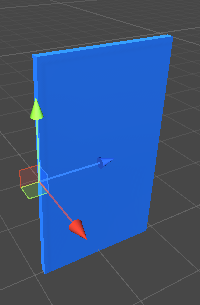
- Pasang komponen SphereCollider ke objek "Door" dan ubah radiusnya sehingga lebih besar dari pintu (ini akan menjadi area di mana pemain dapat membuka pintu)
- Pindahkan model pintu Anda ke dalam objek "Door"
- Pastikan pemutar Anda ditandai sebagai "Player"
- Saat masuk ke area pemicu, Anda seharusnya bisa membuka/menutup pintu dengan menekan 'F'.
Pintu geser
Pintu geser adalah pintu yang terbuka dengan cara digeser ke arah tertentu (misalnya atas, bawah, kiri, atau kanan) dan sering digunakan di Level Sci-fi.
Langkah
Untuk membuat pintu geser di Unity, ikuti langkah-langkah di bawah ini:
- Buat skrip baru, beri nama 'SC_SlidingDoor', hapus semuanya lalu tempel kode di bawah ini:
SC_SlidingDoor.cs
//Make an empty GameObject and call it "SlidingDoor"
//Drag and drop your Door model into Scene and rename it to "Body"
//Move the "Body" Object inside "SlidingDoor"
//Add a Collider (preferably SphereCollider) to "SlidingDoor" Object and make it bigger then the "Body" model
//Assign this script to a "SlidingDoor" Object (the one with a Trigger Collider)
//Make sure the main Character is tagged "Player"
//Upon walking into trigger area the door should Open automatically
using UnityEngine;
public class SC_SlidingDoor : MonoBehaviour
{
// Sliding door
public AnimationCurve openSpeedCurve = new AnimationCurve(new Keyframe[] { new Keyframe(0, 1, 0, 0), new Keyframe(0.8f, 1, 0, 0), new Keyframe(1, 0, 0, 0) }); //Contols the open speed at a specific time (ex. the door opens fast at the start then slows down at the end)
public enum OpenDirection { x, y, z }
public OpenDirection direction = OpenDirection.y;
public float openDistance = 3f; //How far should door slide (change direction by entering either a positive or a negative value)
public float openSpeedMultiplier = 2.0f; //Increasing this value will make the door open faster
public Transform doorBody; //Door body Transform
bool open = false;
Vector3 defaultDoorPosition;
Vector3 currentDoorPosition;
float openTime = 0;
void Start()
{
if (doorBody)
{
defaultDoorPosition = doorBody.localPosition;
}
//Set Collider as trigger
GetComponent<Collider>().isTrigger = true;
}
// Main function
void Update()
{
if (!doorBody)
return;
if (openTime < 1)
{
openTime += Time.deltaTime * openSpeedMultiplier * openSpeedCurve.Evaluate(openTime);
}
if (direction == OpenDirection.x)
{
doorBody.localPosition = new Vector3(Mathf.Lerp(currentDoorPosition.x, defaultDoorPosition.x + (open ? openDistance : 0), openTime), doorBody.localPosition.y, doorBody.localPosition.z);
}
else if (direction == OpenDirection.y)
{
doorBody.localPosition = new Vector3(doorBody.localPosition.x, Mathf.Lerp(currentDoorPosition.y, defaultDoorPosition.y + (open ? openDistance : 0), openTime), doorBody.localPosition.z);
}
else if (direction == OpenDirection.z)
{
doorBody.localPosition = new Vector3(doorBody.localPosition.x, doorBody.localPosition.y, Mathf.Lerp(currentDoorPosition.z, defaultDoorPosition.z + (open ? openDistance : 0), openTime));
}
}
// Activate the Main function when Player enter the trigger area
void OnTriggerEnter(Collider other)
{
if (other.CompareTag("Player"))
{
open = true;
currentDoorPosition = doorBody.localPosition;
openTime = 0;
}
}
// Deactivate the Main function when Player exit the trigger area
void OnTriggerExit(Collider other)
{
if (other.CompareTag("Player"))
{
open = false;
currentDoorPosition = doorBody.localPosition;
openTime = 0;
}
}
}- Seret & letakkan model pintu Anda ke dalam tampilan Pemandangan (atau buat Kubus baru dan skalakan agar menyerupai pintu)
- Buat GameObject baru (GameObject -> Buat Kosong) dan beri nama "SlidingDoor"
- Pindahkan objek "SlidingDoor" ke posisi tengah model pintu Anda
- Lampirkan komponen SphereCollider ke objek "SlidingDoor" dan ubah radiusnya sehingga lebih besar dari pintu (ini akan menjadi area yang akan memicu kejadian terbuka)
- Pindahkan model pintu Anda ke dalam objek "SlidingDoor"
- Pastikan pemutar Anda ditandai sebagai "Player"
- Saat masuk ke area pemicu, pintu akan terbuka secara otomatis dan kemudian menutup setelah pemain meninggalkan area pemicu.
